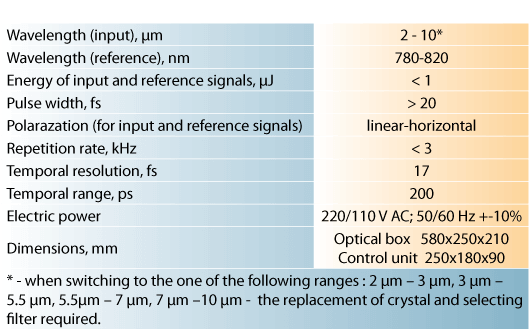COMET- A IR Cross-Correlator (TOCC)
2-10 um wavelength range
200 ps scan range
Sensitivity 1 uJ@40-50 fs
USB PC connection and PC acquisition software
Pulse duration, pre- and postpulses, pedestal information

1. General
The Comet-A cross-correlator is specifically developed for measurement of pulse duration of femtosecond and ps OPAs. Knowing exact pulse duration and pedestal information is essential for many applications, especially with the OPAs as there are quite few devices that can fulfill the task. The advantage of the cross-correlation method is that it can display pre- and post-pulse structure while autocorrelation will show symmetric curve. However, if you require higher resolution, please refer to our IRA-3-10 autocorrelator for IR measurements.
The Comet-A cross-correlator offers 200-ps scan range and 17 fs resolution. It can give comprehensive information about the near contrast and pulse duration, pulse pedestal, pre-and post-pulses’s structure and shape. The user can also select the desired narrow area (say, +/- 50 ps from the peak) for faster scanning speed. The Comet-A communicates with a PC via USB and acquisition and analysis software is included in the package.
2. Specifications
3. Applications
Pulse duration and near contrast measurement of femtosecond and picosecond OPA
4. FAQ
Q. How fast can the Comet do the scan?
A. The scanning speed depends on the scanning range (full or only the necessary part of the range) and repetition rate. These graphs represent the scan speed as a function of repetition rate for full range scan (450 ps) and a 40-ps scan.
5. RFQ Hints
Just some quick hints before you send us an RFQ:
Let us know your pulse duration, pulse energy and repetition rate, as well as wavelength so we could calculate the necessary sensitivity level for your system.
Let us know if you need vertical input polarization.