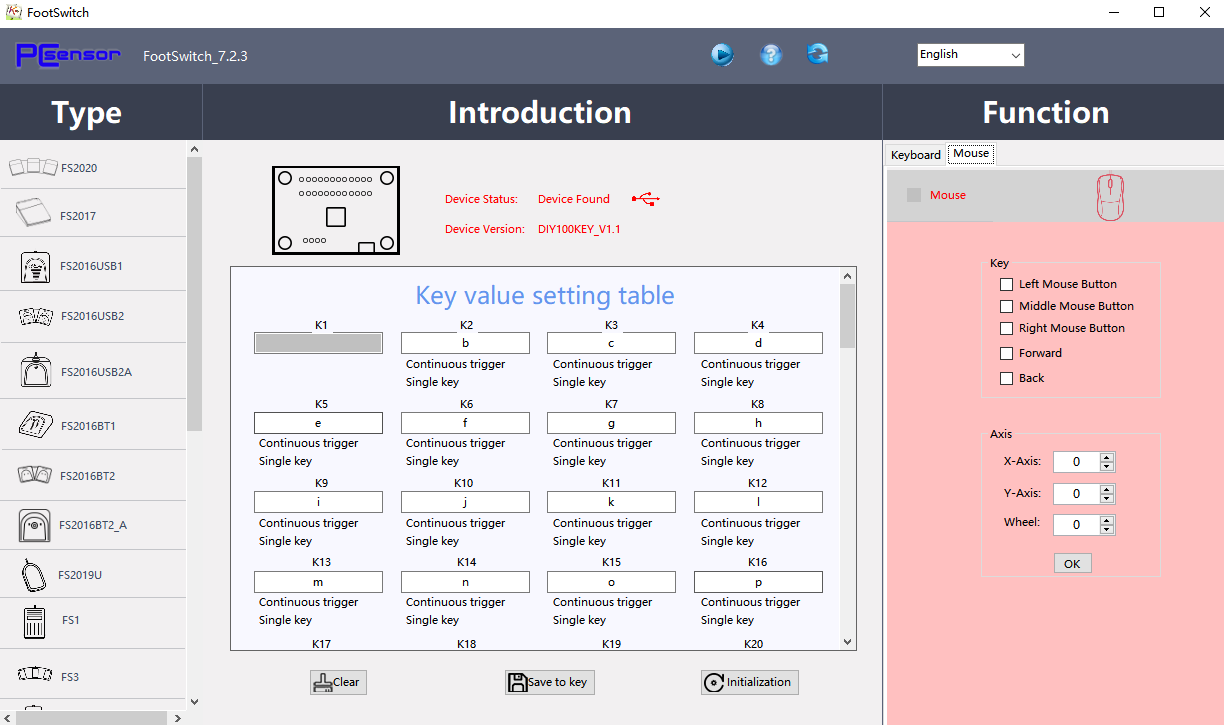DIY100KEY is a PCBA board that 100 keys can be programmed,after connecting the switch with two 10PIN cables, each button can be defined as a keyboard function and a mouse function through the correspongding software.The set function is saved in the device, and software is not required during the use of the device.
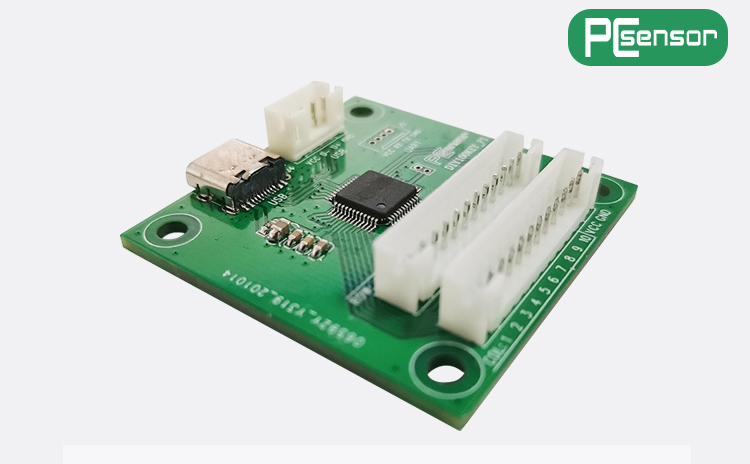
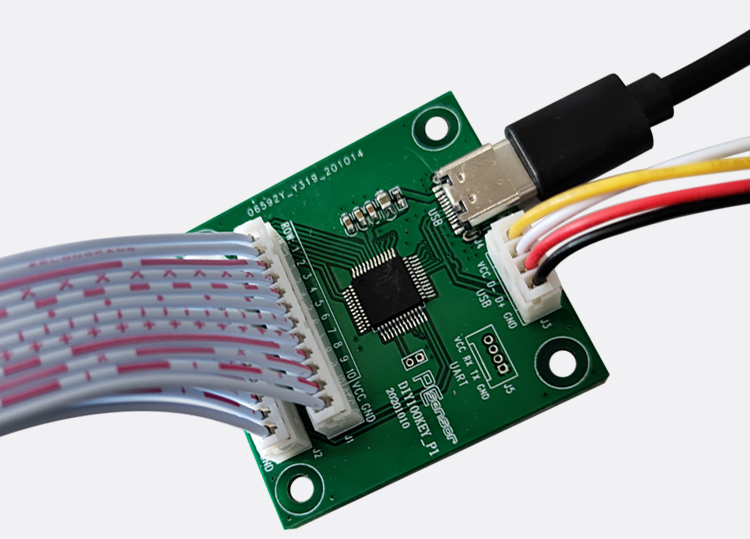
Provide Windows-based key definition setting software.After setting,you can use the device on DOS,Mac,Linux and Android.
Note: You need to modify the key definition in Windows, and then can use in other systems without software.
The product does not provide buttons by default, and provides two 10PIN cables for DIY.
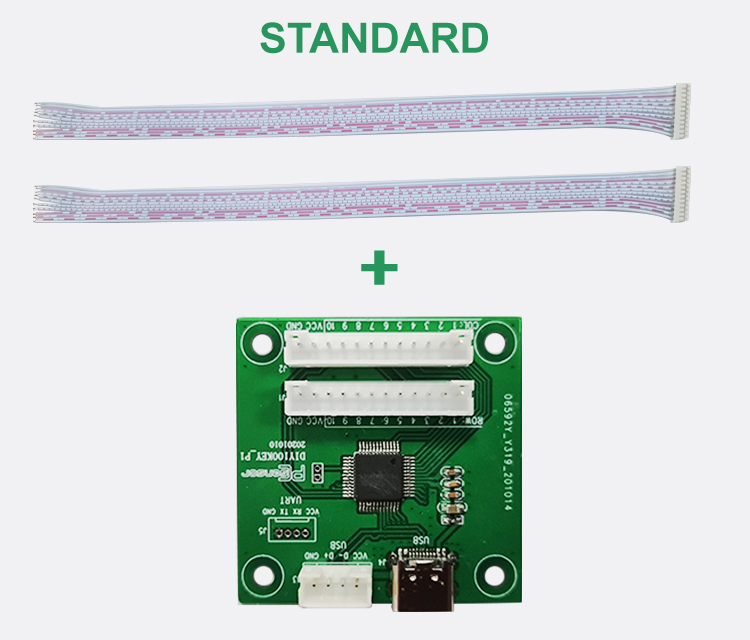
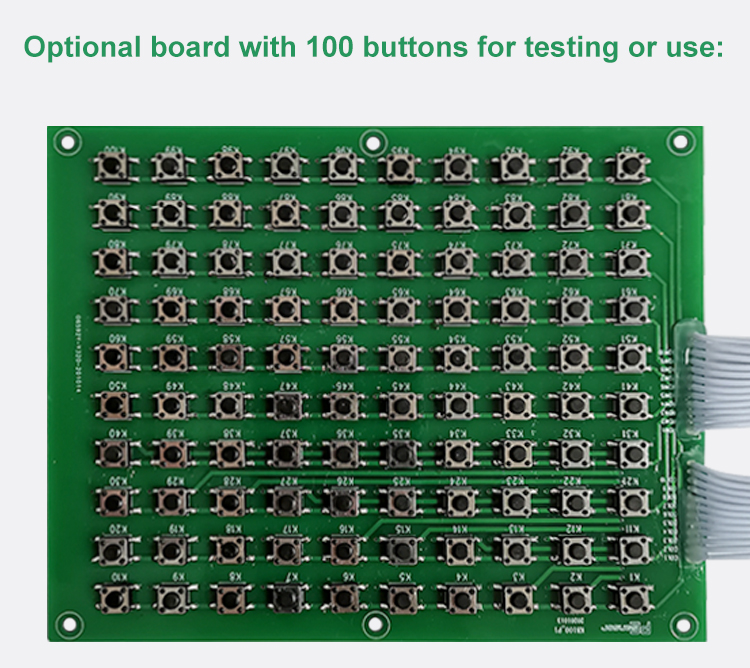
Parameter
Product model: DIY100KEY
Interface type: USB Type-C
Working current: 5V@15mA
Number of custom keys: 100
Size: 4.2cm*4.2cm
Function Description
►Keyboard function: It can be set to any key value or key combination, for example, to key value A or CTRL+A.
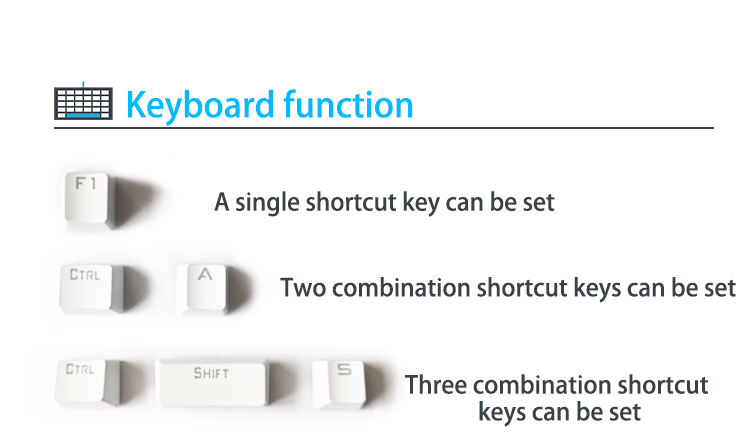
►Mouse function: It can be set as the mouse left, middle and right button or X, Y axis and the scroll wheel up and down.
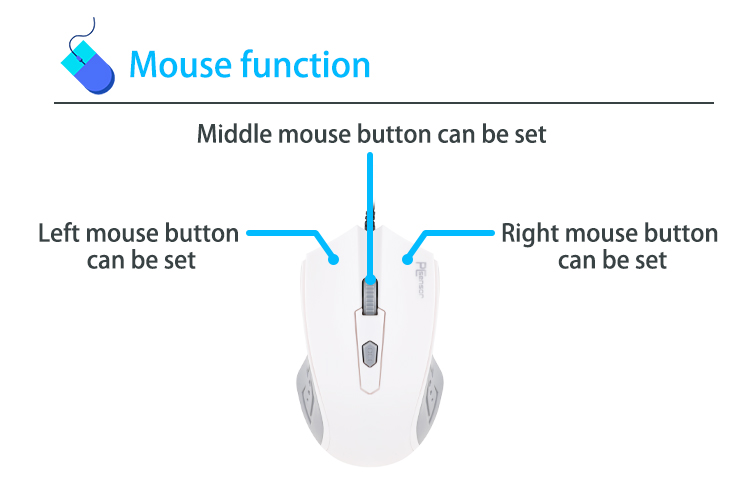
Software Installation
- Please access www.software.pcsensor.com to download the latest software and instal it.
- plug the device into the computer and run FootSwitch.exe.
- Choose the function you want.
- Set up the key value.
- Click the “save to key”
Keyboard function setting window
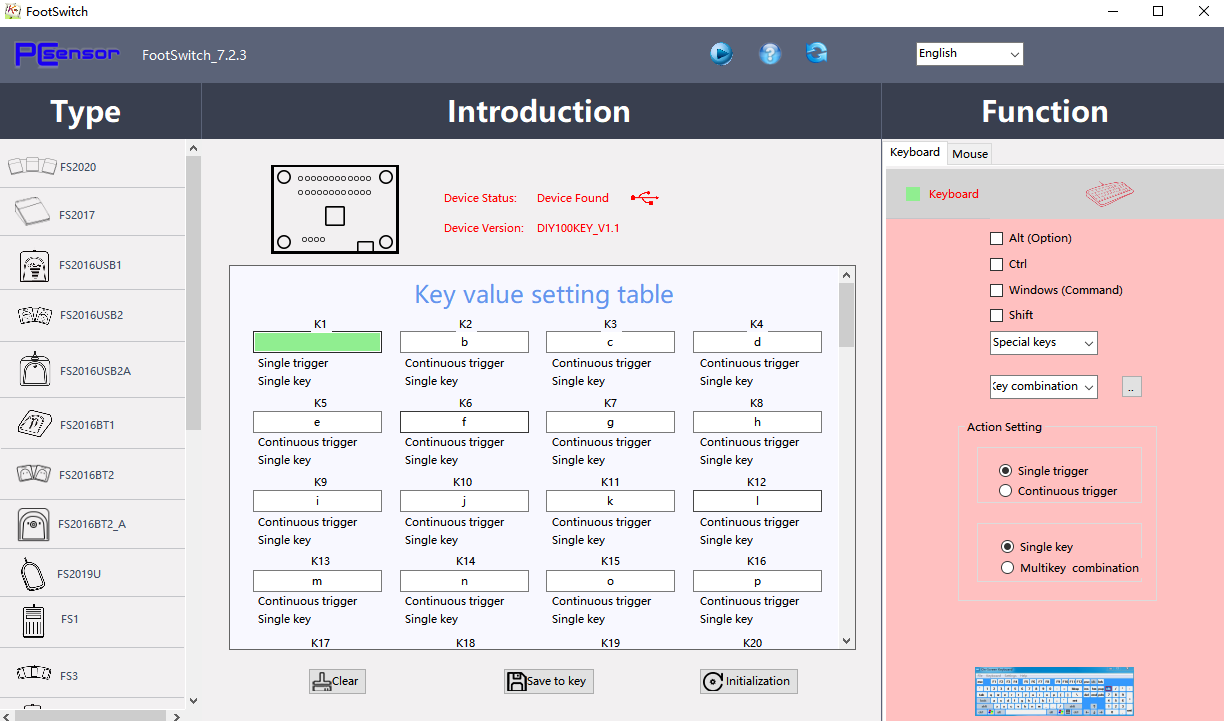
Mouse function setting window