









1. Product Description
FS2016 Foot switch is a new multi-function Foot switch combines a keyboard function, mouse function, string function, multimedia function, game controller functions, which is the latest research and development by RDing Tech Company.
Using the USB interface to connect to the computer, by special software to set any key or combination of keys, can control the shortcut key by foot.
FS2016 Foot switch add Multimedia function and Game handle function. When your hands are not convenient or too busy, through FS2016 Foot switch achieved keyboard keystrokes, simulate mouse, multimedia button function, game handle function and so on. It applies to in all kinds of intelligent control game, instrument control, factory test, etc., especially can offer convenience for disabilities.
FS2016 Foot switch is equivalent to a standard HID USB keyboard (Foot switch through USB connect with computer), it is customizable by using the setting software, which can define your Foot switch as any keys, key combinations, No other software is required.
The number or style of pedals can be customized according to customer’s request. Multiple foot pedals can be connected to a single computer. Provide key value definition setting software (Only based on Windows system). After setting completed, the Foot switch can be used on the following operating systems:
(l)Dos
(2)Win 2000
(3)Win xp
(4)Win 7
(5)Win 8
(6)Win 10
(7)Linux
(8)MAC
(9)Android
(Note: if your computer system is Linux or MAC, you need to modify key value in the Windows system computer, after successful set, and then plug the switch into the Linux or MAC computer.)
FS2016 switch can bear the weight of more than 100 KG, sturdy and durable.
2. Application
FS2016 Switch has one key or a few key custom function keyboards. Which can customize any key, combination of keys, hotkeys or shortcut keys. Application to medical equipment, instruments, computers office, play game and so on.
3. Product photo
FS2016 Switch has Gray color and Yellow color for choice.


4. Product dimensions
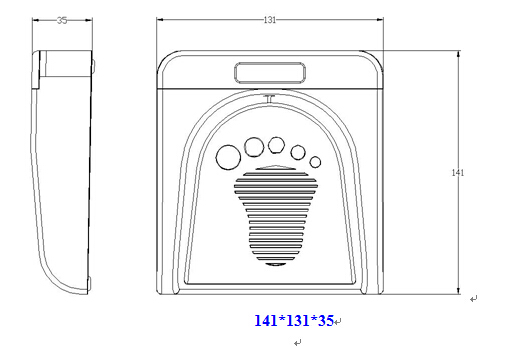
5. Software installs and set instructions
1) Access to http://software.pcsensor.com, Download “FootSwitch_V6.7.6.exe” or newest software.
2) Plug the FS2016 footswitch into the USB port of the computer and run software “FootSwitch_V6.7.6.exe”.
When you want to modify the function of the pedal, you can use the following software to do it. Very easy!
(1)Plug the device into USB port;
(2)Running software “FootSwitch_V6.7.6.exe”; (As shown below)
(3)Select the corresponding function setting windows, Start setting .
(4)Setting completed and Click “Save” button.
鍵盤功能
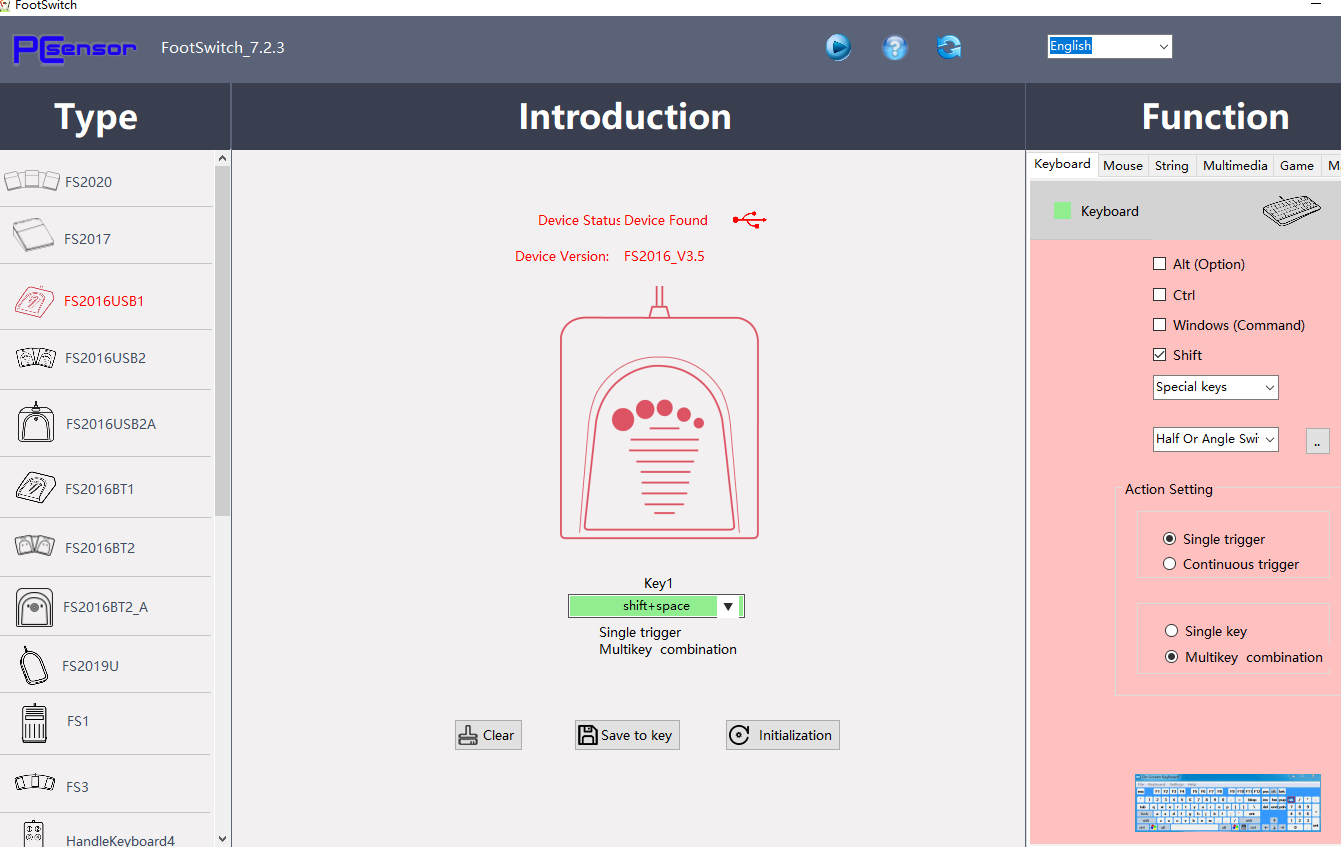
鼠標功能
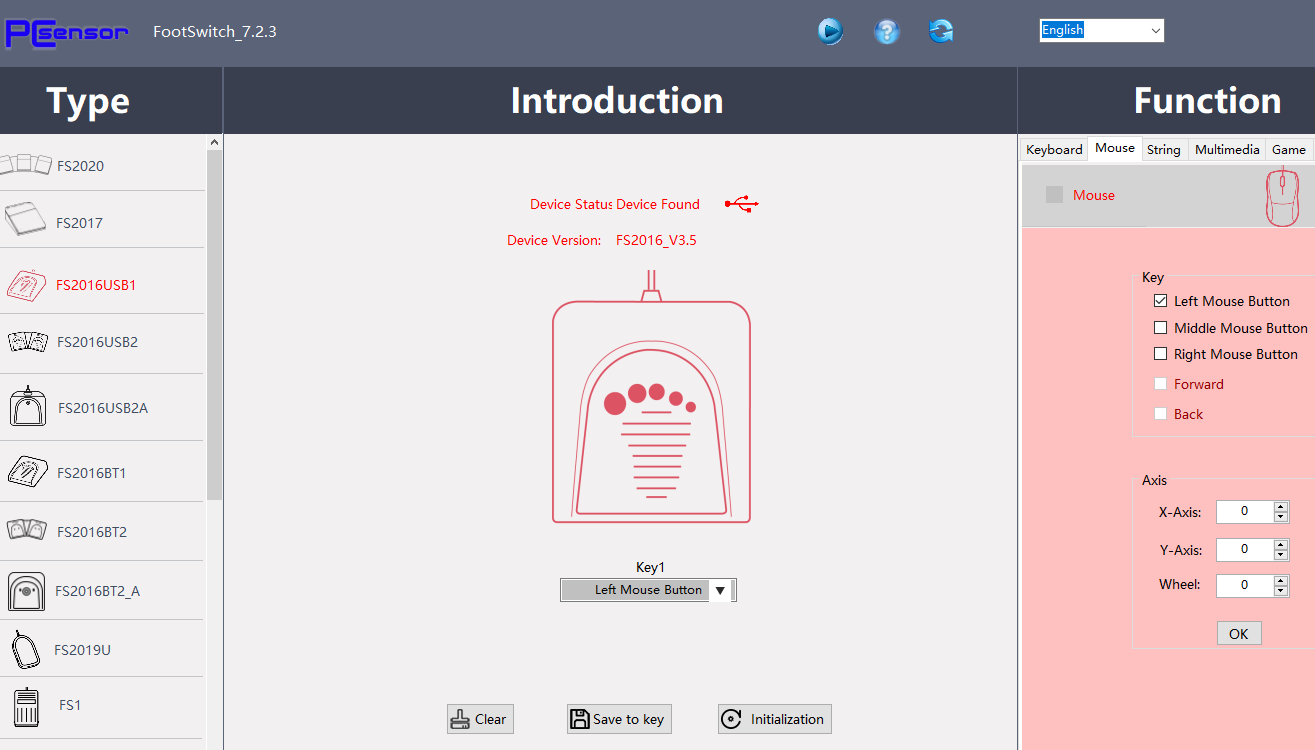
字符串函數
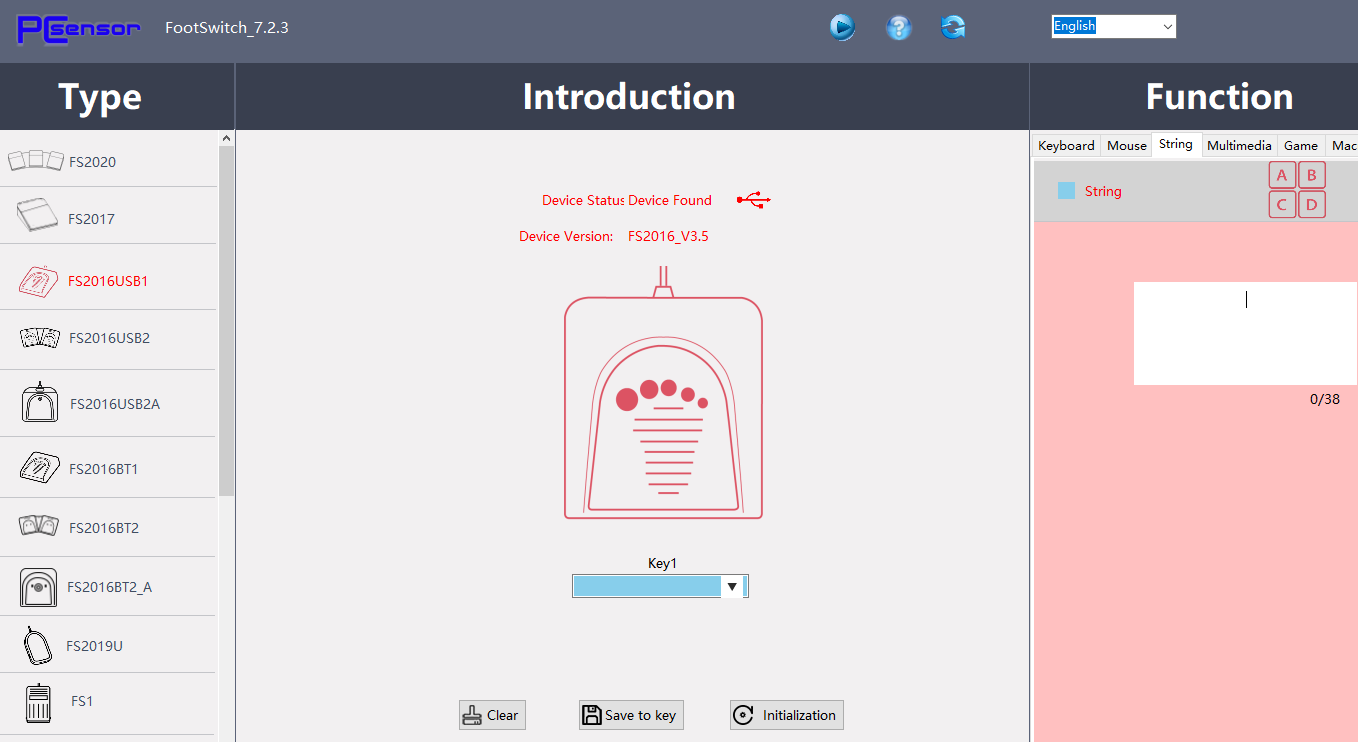
多媒體功能(新增):可根據您的要求進行設置
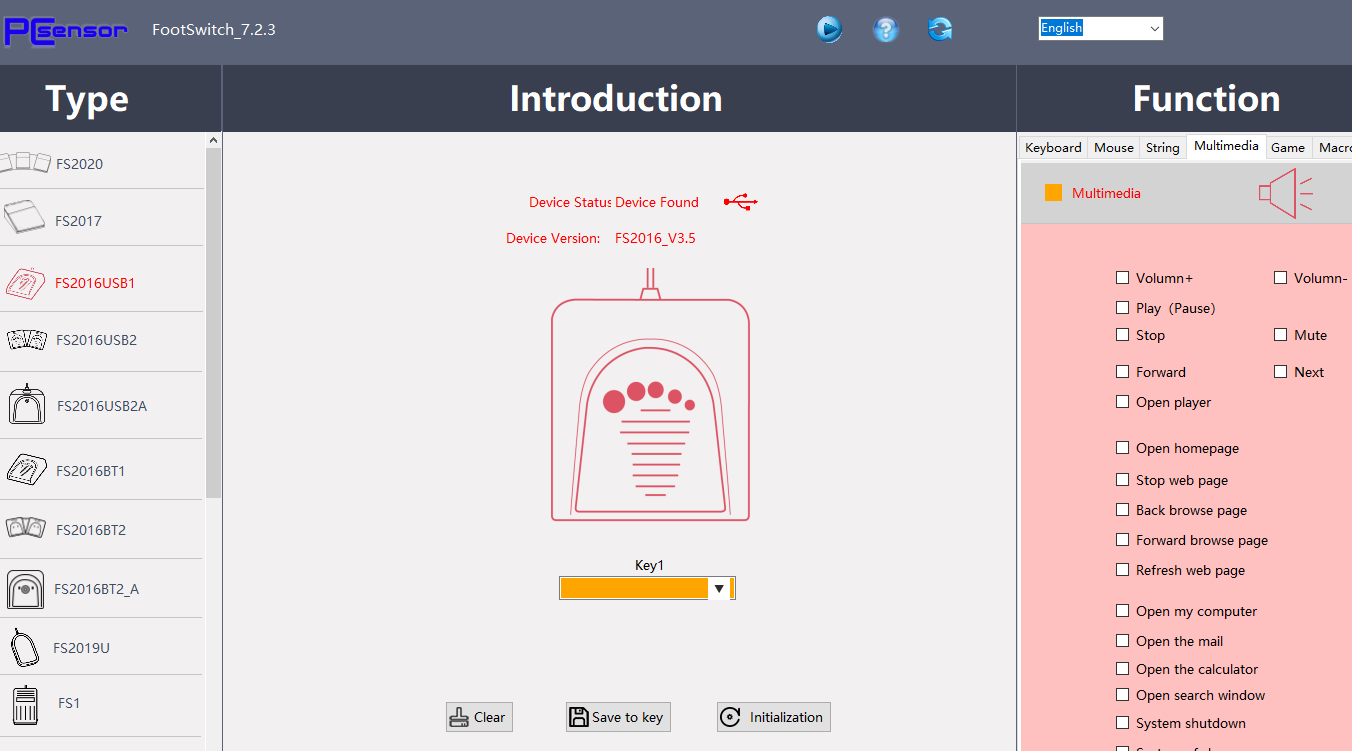
遊戲手柄功能:根據您需要設置的遊戲手柄鍵值
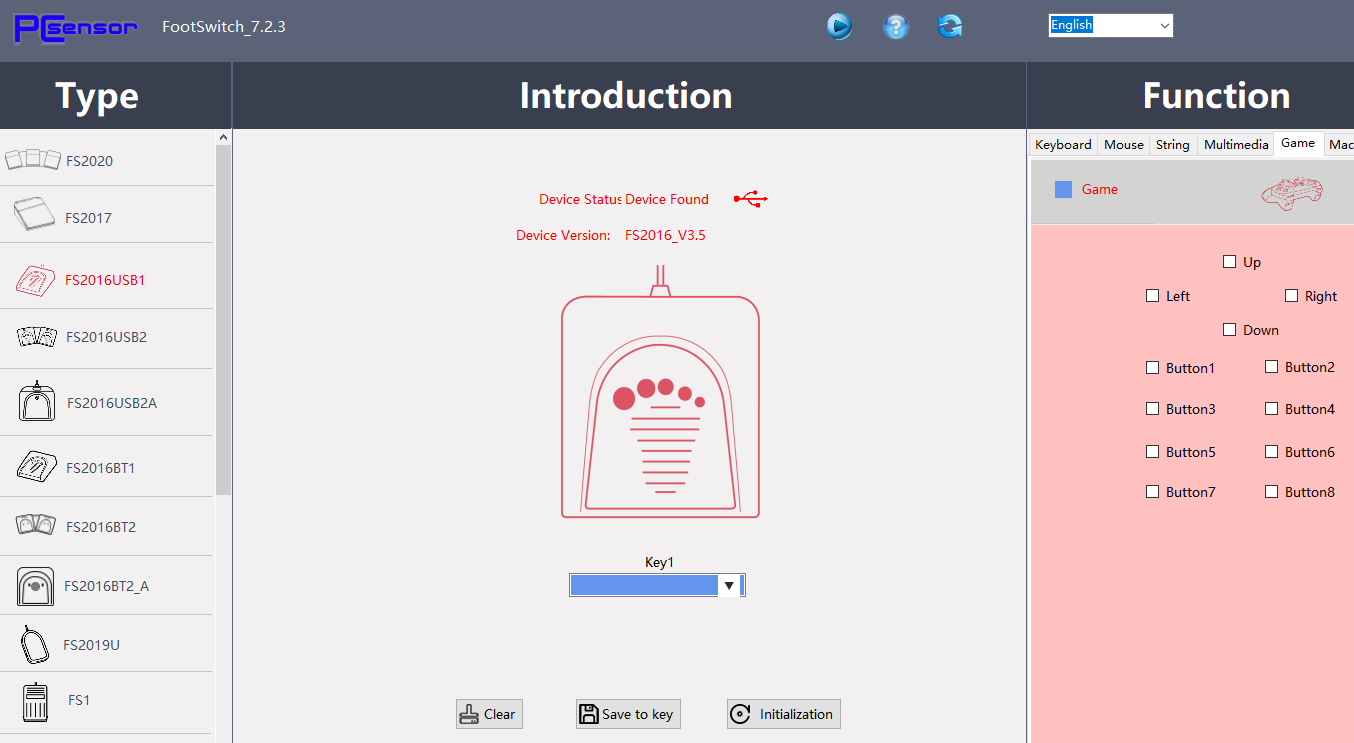
6. Packing list
Parts name | Quantity |
| Foot Switch (FS2016_USB) | 1 |
Product Verification certificate | 1 |
| Specification | 1 |
CD software | 0 (Customers can directly download software on the website) |
