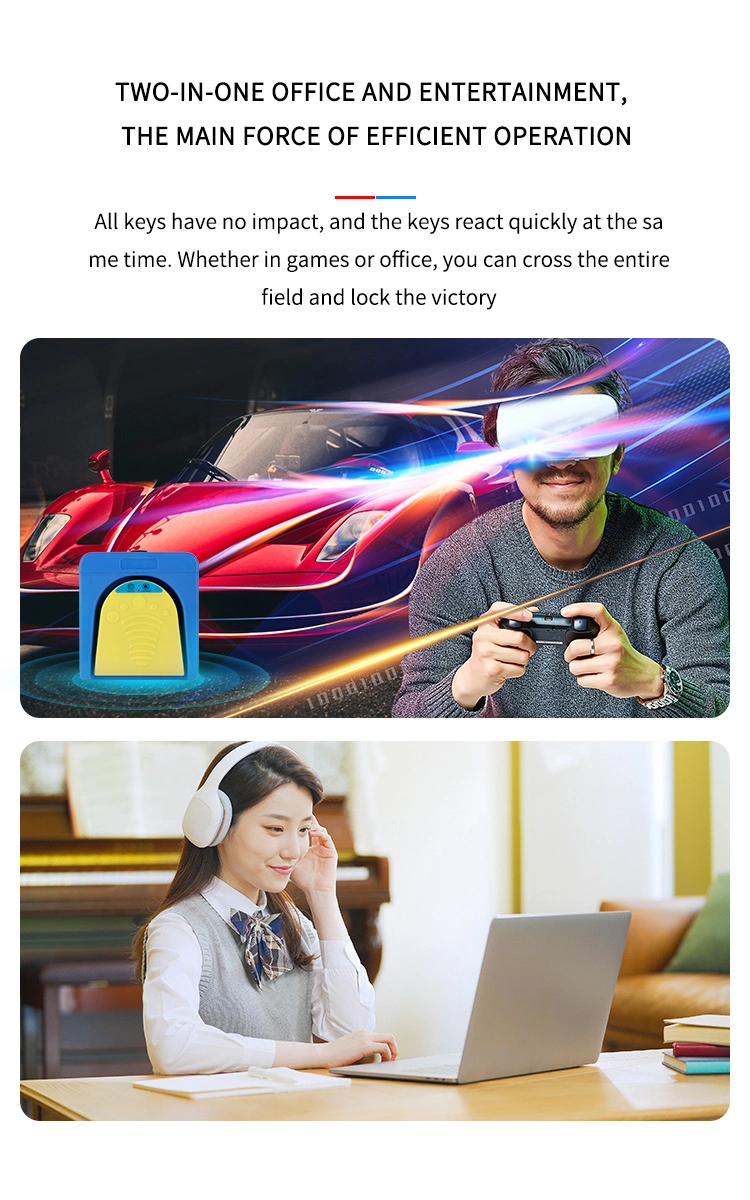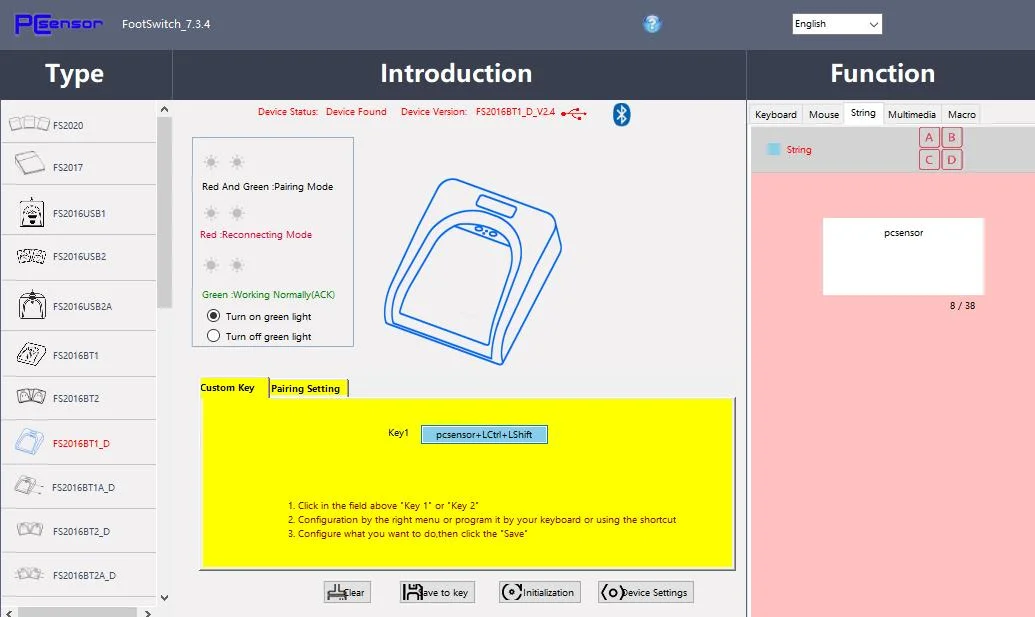一鍵無線藍牙自定義腳踏開關
型號:FS2016BT1_D、FS2016BT1A_D、FS2016BT2_D、FS2016BT2A_D












腳踏開關可用於通過腳踏板控制您的計算機。用於玩遊戲、出廠測試、控制儀器、幫助殘疾人等。您可以用手或腳使用它以提高效率。按鍵可自定義為鍵盤、鼠標等功能,可通過藍牙或USB線連接。用戶可以為鍵盤功能、鼠標功能、字符串打印功能、多媒體功能和宏定義功能定義按鍵。踏板的數量或款式也可根據客戶要求定制。
1.產品參數
| 產品名稱 | 一鍵藍牙腳踏開關 |
| 產品模式 | FS2016BT1_D |
| 藍牙通訊距離 | ≥10m |
| 藍牙版 | 藍牙 4.2 |
| 電源 | AAA(No.7)*2 電池 |
| 工作電流 | <2mA |
| 電纜長度 | 2M(線長可定制) |
| 開關使用壽命 | 超過一百萬次 |
| 連接方式 | 藍牙/USB |
2.功能
- Keyboard function:可設置任意鍵值或組合鍵(包括F13到F24等),如鍵值A或CTRL+A功能。
- Mouse function:可以設置鼠標的左、中、右、前、後鍵功能,也可以設置X、Y軸的移動和滾輪的上下滾動功能。
- String printing:最多可以設置38個字符打印,例如設置 www.pcsensor.com。
- Multimedia functions:支持多媒體功能,如上一曲、下一曲、調高音量、調低音量等。
- Macro definition function:可以定義鍵盤和鼠標的組合動作,例如設置Ctrl+P延遲100ms後回車實現自動打印功能。
3.How to connect by Bluetooth
First, long press the “connect” button for 2 seconds to make the device enter the pairing mode (the red light and the green light flash at the same time in the pairing mode), and turn on the phone or computer Bluetooth function, search for nearby Bluetooth devices, find “FS2016BT1_D” and click to connect, the green light of the device flashes twice when connected Indicates that the connection is successful. Press and hold the ON/OFF button for 2 seconds to shut down the device. To turn it on, just press the ON/OFF button again.
4.Software description
Software download address contact our customer service or check our service
Download the latest device to the computer via a USB cable for setting, currently the software only supports Windows system.