TEMPerX232 配USB延長線
TEMPerX232_D 配DS18B20溫度探頭
TEMPerX232_T 配TX溫度探頭
TEMPerX232_H 配HS10濕溫度探頭












1. Product Description
TEMPerX232 is a comprehensive USB thermometer. it research by RDing TECH company. Device build-in temperature and humidity sensors.it through expansion interface can connect other probes. (Such as DS18B20 probe, TX probe,HS10 probe.) USB support HID mode and USB to COM port mode.2. Features
2.1. TEMPerX232 is USB interface. It supports for HID character printing mode and COM port mode. COM port communication mode instruction is text format. (If you purchase our TEMPerX232 device, we free offer secondary development instruction.) 2.2. Device build-in high-precision temperature and humidity sensor .Used for detection temperature and humidity of environment; 2.3. Device has a 3.5mm audio interface for external probe; (DS18B20 sensor, TX sensor and HS10 sensor) 2.4. Offer windows, Linux, android drive. 2.5. The software support all Windows system, supports data logging, Email alarm, graph transformation, Skype and MSN function. MSN/Skype function enables remote viewing data. In addition, the data can be saved into TXT or CSV format automatically, Can be opened by Excel conveniently.3. Electrical parameters
3.1 Internal sensor: Temperature range: -40 ~ + 85 ºC, Humidity rang: 0 ~ 100RH%; Outer sensor temperature range :-55~+125ºC; 3.2 Internal sensortemperature resolution: 0.01ºC; 3.3 Internal sensorhumidity resolution: 0.04RH%; 3.4 Internal sensor temperature accuracy: ± 0.3ºC(In the range of 0~60ºC); Outer sensor temperature accuracy: ± 0.5ºC 3.5 Internal sensorhumidity accuracy: ± 3 RH% (In the range of 20 RH% ~ 80 RH%); 3.6 Voltage: 5V 3.7 Current: <20mA 3.8 RS232 Baud Rate: 9600bps 3.9 External sensors please refer to the corresponding sensor specifications.4. Operating mode:
TEMPerX232 have HID mode and serial mode (com port). Press the “Press” button for 5 seconds, these two modes can be switch to each other|
Mode |
Normal status | Abnormal status |
| COM port | Green LED |
Green Red LED |
|
HID mode |
Blue LED |
Blue Red LED |
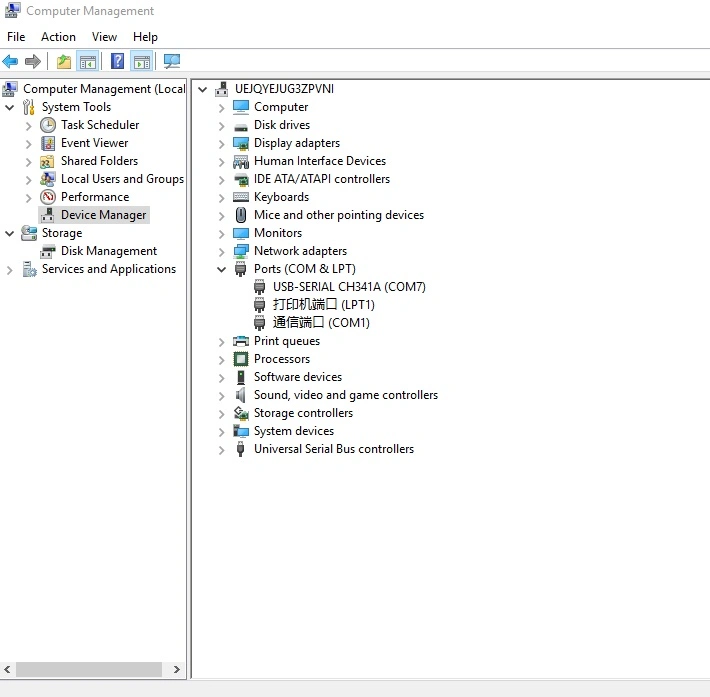
5. Software Description (Our software just supports windows system)
Device is work in the serial mode (com port) through software to obtain data, or A tripod serial tool in serial mode can also get data 5.1. Log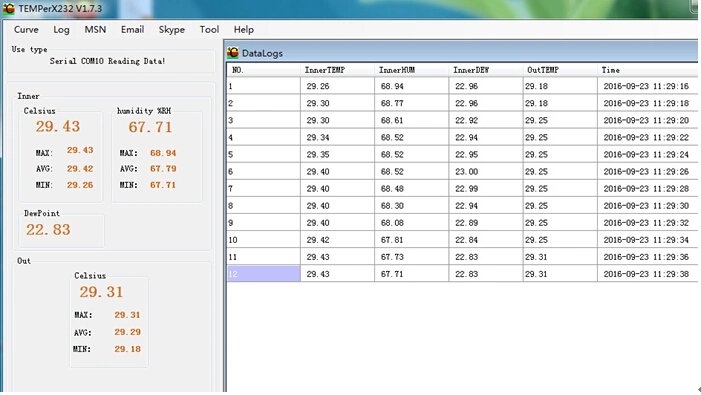 5.2. Curve
Click left mouse button under marquee can zoom curve and narrow curve; Click and hold the right mouse button, can move the curve.
5.2. Curve
Click left mouse button under marquee can zoom curve and narrow curve; Click and hold the right mouse button, can move the curve.
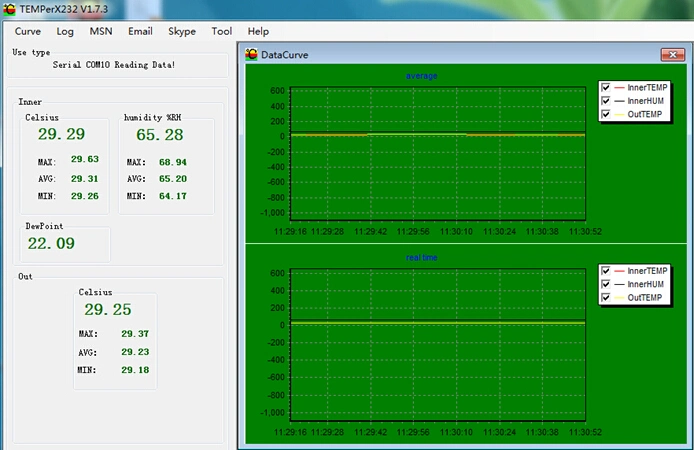
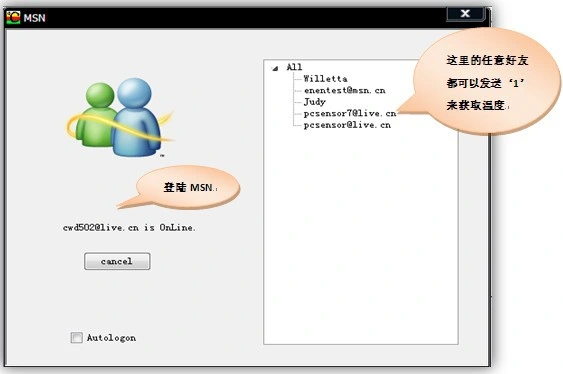
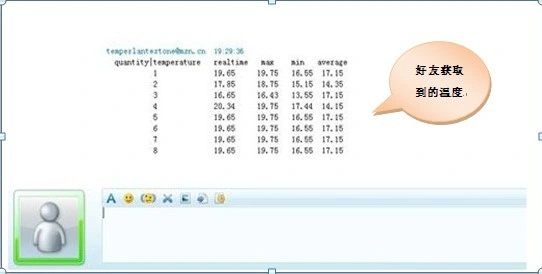
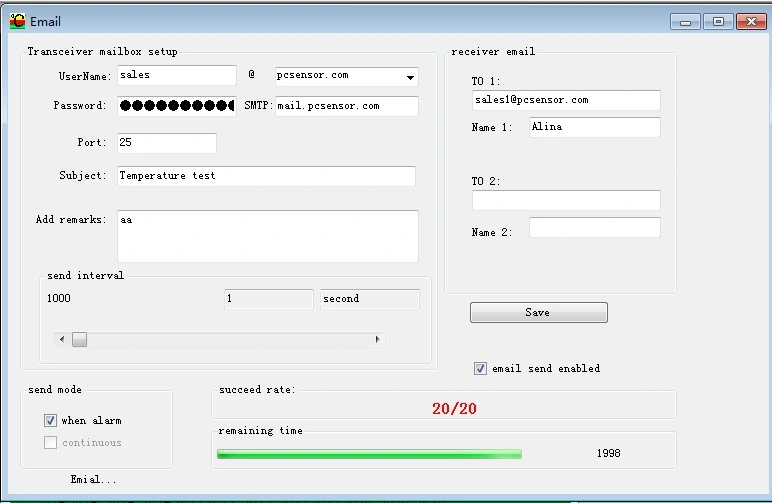
5.5.1. Setting Data Storage
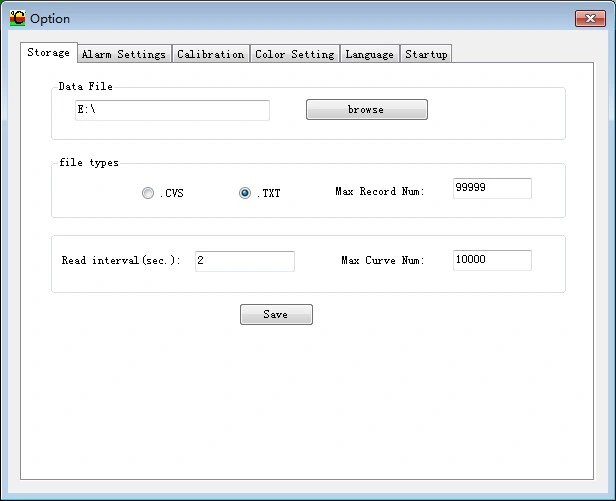
5.5.2. Setting alarm temperature
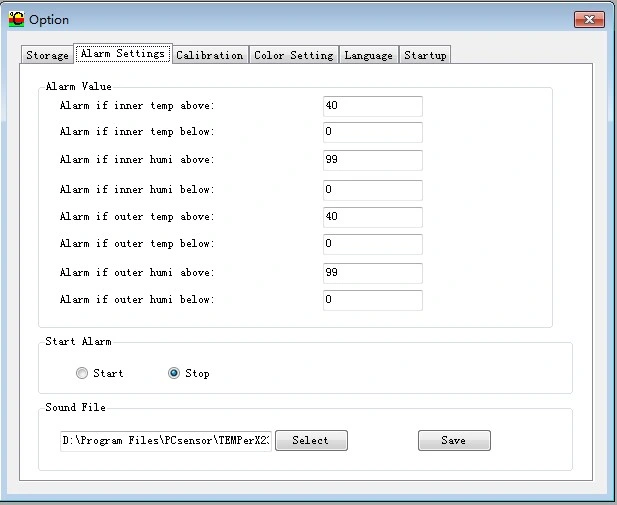
5.5.3. Setting Calibration and unit
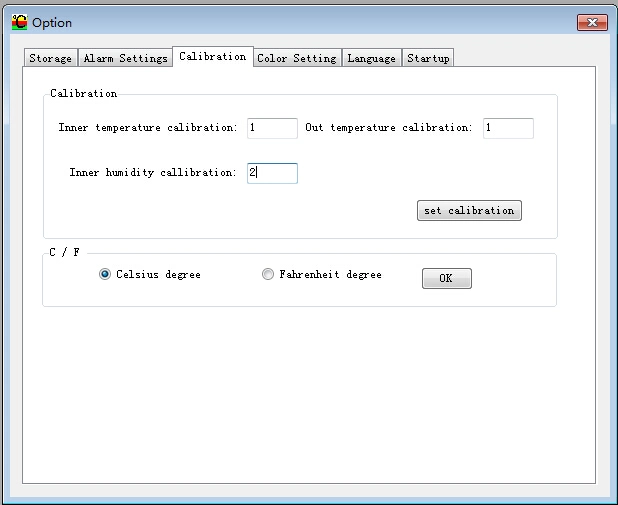
5.5.4. Setting Color
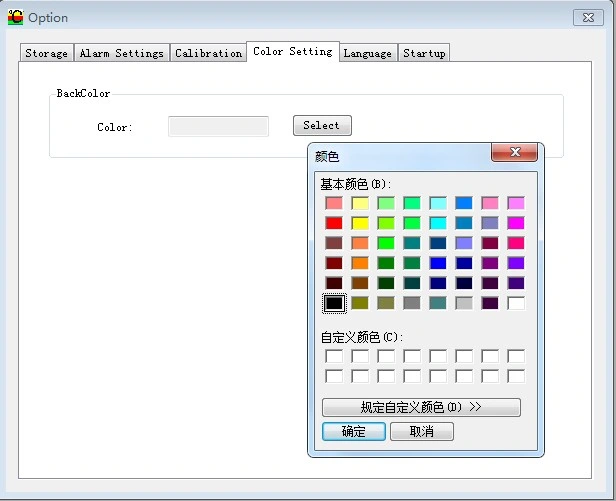
5.5.5. Setting Language
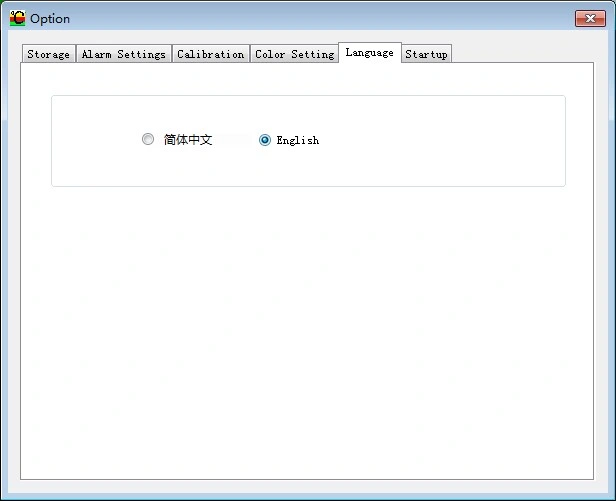
5.5.6. Setting Startup
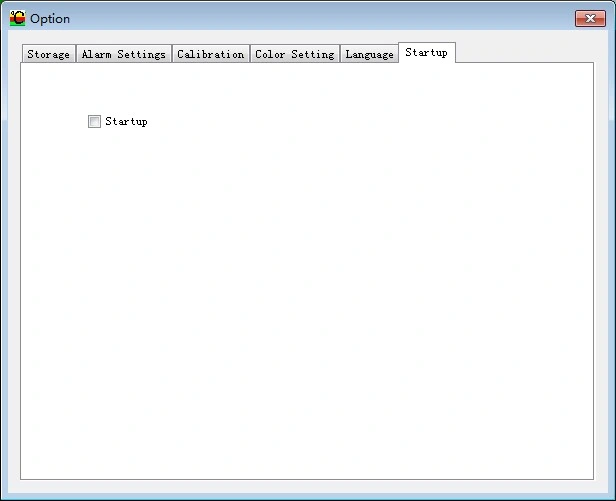
瀏覽人數: 1,624