INTRODUCTION
USB switch line, with a 6.35mm audio jack (female) at one end, can be connected to the foot switch of the 6.35mm audio plug. The line length is 1 meter (the line length can be customized according to customer requirements).
It is widely used in games, factory testing, instrument control, disabled people and so on.
It is equivalent to a standard HID USB keyboard and mouse, it can be set by software, to switch is defined as any keys of your keyboard, button combinations, the mouse or a string, use process without other software.
Windows system-based keystroke definition setup software is provided. After setting, you can use it in the following systems: Dos ;Win 2000;Win XP; Win vista; Win 7 ;Linux ;Mac


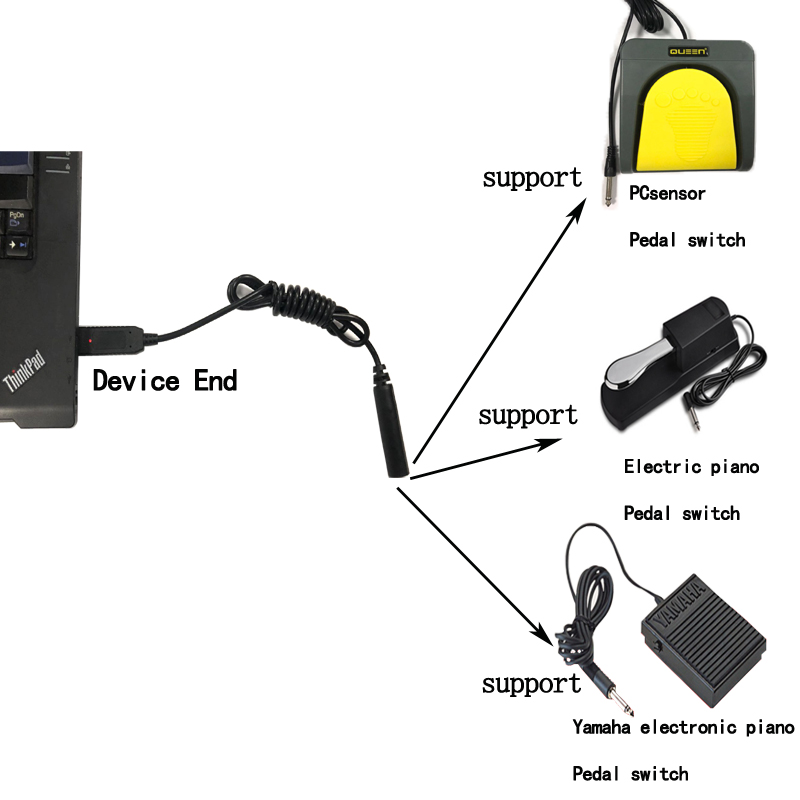
Software interface diagram
Insert the foot pedal switch into the computer USB interface correctly and run Footswitch software. When the window opens, you can see the following interface:
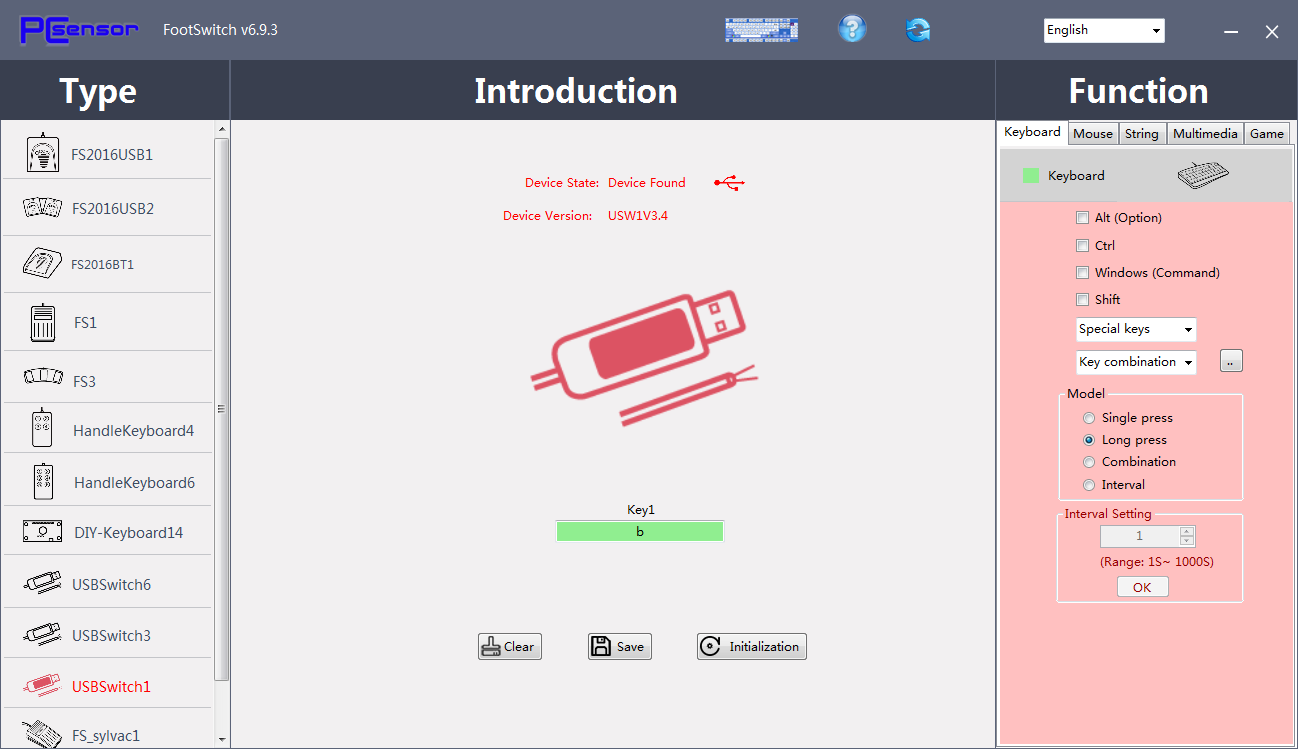
When you want to change the key function, you can use the above software to modify the key function.
- Plug the device into the USB port.
- Run the software Footswitch V6.9.1. Exe.
- Click the corresponding setting window.
- Enter the button you want to replace.
- Click save confirmation.
You can also set any combination key or string.
If it’s a Linux or MAC system, you need to modify the key definition in Windows before plugging the switch into Linux or MAC
Go up, run.